How to benchmark C++ code with Google Benchmark

Everett Pompeii
What is Benchmarking?
Benchmarking is the practice of testing the performance of your code to see how fast (latency) or how much work (throughput) it can do. This often overlooked step in software development is crucial for creating and maintaining fast and performant code. Benchmarking provides the necessary metrics for developers to understand how well their code performs under various workloads and conditions. For the same reasons that you write unit and integration tests to prevent feature regressions, you should write benchmarks to prevent performance regressions. Performance bugs are bugs!
Write FizzBuzz in C++
In order to write benchmarks, we need some source code to benchmark. To start off we are going to write a very simple program, FizzBuzz.
The rules for FizzBuzz are as follows:
Write a program that prints the integers from
1to100(inclusive):
- For multiples of three, print
Fizz- For multiples of five, print
Buzz- For multiples of both three and five, print
FizzBuzz- For all others, print the number
There are many ways to write FizzBuzz. So we’ll go with the my favorite:
#include <iostream>
int main(){ for (int i = 1; i <= 100; i++) { if ((i % 15) == 0) std::cout << "FizzBuzz\n"; else if ((i % 3) == 0) std::cout << "Fizz\n"; else if ((i % 5) == 0) std::cout << "Buzz\n"; else std::cout << i << "\n"; } return 0;}- Iterate from
1to100, incrementing after every iteration. - For each number, calculate the modulus (remainder after division).
- If the remainder is
0, then the number is a multiple of the given factor:- If the remainder is
0for15, then printFizzBuzz. - If the remainder is
0for3, then printFizz. - If the remainder is
0for5,then printBuzz.
- If the remainder is
- Otherwise, just print the number.
Follow Step-by-Step
In order to follow along with this set-by-step tutorial, you will need to install git, install cmake, and install the GNU Compiler Collection (GCC) g++.
🐰 The source code for this post is available on GitHub.
Create a C++ file named game.cpp,
and set its contents to the above FizzBuzz implementation.
Use g++ to build an executable named game and then run it.
The output should look like:
$ g++ -std=c++11 game.cpp -o game && ./game12Fizz4BuzzFizz78FizzBuzz11Fizz1314FizzBuzz...9798FizzBuzz🐰 Boom! You’re cracking the coding interview!
Before going any further, it is important to discuss the differences between micro-benchmarking and macro-benchmarking.
Micro-Benchmarking vs Macro-Benchmarking
There are two major categories of software benchmarks: micro-benchmarks and macro-benchmarks.
Micro-benchmarks operate at a level similar to unit tests.
For example, a benchmark for a function that determines Fizz, Buzz, or FizzBuzz for a single number would be a micro-benchmark.
Macro-benchmarks operate at a level similar to integration tests.
For example, a benchmark for a function that plays the entire game of FizzBuzz, from 1 to 100, would be a macro-benchmark.
Generally, it is best to test at the lowest level of abstraction possible. In the case benchmarks, this makes them both easier to maintain, and it helps to reduce the amount of noise in the measurements. However, just as having some end-to-end tests can be very useful for sanity checking the entire system comes together as expected, having macro-benchmarks can be very useful for making sure that the critical paths through your software remain performant.
Benchmarking in C++
The two popular options for benchmarking in C++ are: Google Benchmark and Catch2.
Google Benchmark is a robust and versatile benchmarking library for C++ that allows developers to measure the performance of their code with high precision. One of its key benefits is its ease of integration into existing projects, especially those that already use GoogleTest. Google Benchmark provides detailed performance metrics, including the ability to measure CPU time, wall time, and memory usage. It supports a wide range of benchmarking scenarios, from simple function benchmarks to complex, parameterized tests.
Catch2 is a modern, header-only testing framework for C++ that simplifies the process of writing and running tests. One of its primary benefits is its ease of use, with a syntax that is both intuitive and expressive, allowing developers to write tests quickly and clearly. Catch2 supports a wide range of test types, including unit tests, integration tests, behavior-driven development (BDD) style tests, and basic micro-benchmarking features.
Both are support by Bencher. So why choose Google Benchmark? Google Benchmark integrates seamlessly with GoogleTest, which is the de facto standard unit test harness in the C++ ecosystem. I would suggest using Google Benchmark for benchmarking your code’s latency, especially if you are already using GoogleTest. That is, Google Benchmark is great for measuring wall clock time.
Refactor FizzBuzz
In order to test our FizzBuzz application,
we need to decouple our logic from our program’s main function.
Benchmark harnesses can’t benchmark the main function.
In order to do this, we need to make a few changes.
Let’s refactor our FizzBuzz logic into a couple of functions
inside of new file named play_game.cpp:
#include <iostream>#include <string>
std::string fizz_buzz(int n) { if (n % 15 == 0) { return "FizzBuzz"; } else if (n % 3 == 0) { return "Fizz"; } else if (n % 5 == 0) { return "Buzz"; } else { return std::to_string(n); }}
void play_game(int n, bool should_print) { std::string result = fizz_buzz(n); if (should_print) { std::cout << result << std::endl; }}fizz_buzz: Takes in an integernand performs the actualFizz,Buzz,FizzBuzz, or number logic returning the result as a string.play_game: Takes in an integern, callsfizz_buzzwith that number, and ifshould_printistrueprint the result.
Now, let’s create a header file named play_game.h and add the play_game function declaration to it:
#ifndef GAME_H#define GAME_H
#include <string>
void play_game(int n, bool should_print);
#endif // GAME_HThen update the main function in game.cpp to use the play_game function definition from the header file:
#include "play_game.h"
int main(){ for (int i = 1; i <= 100; i++) { play_game(i, true); }}The main function for our program iterates through the numbers 1 to 100 inclusive and calls play_game for each number, with should_print set to true.
Benchmarking FizzBuzz
In order to benchmark our code, we need to first install Google Benchmark.
Clone the library:
$ git clone https://github.com/google/benchmark.gitEnter the newly cloned directory:
$ cd benchmarkUse cmake to create a build directory to place the build output:
$ cmake -E make_directory "build"Use cmake to generate build system files with and download any dependencies:
$ cmake -E chdir "build" cmake -DBENCHMARK_DOWNLOAD_DEPENDENCIES=on -DCMAKE_BUILD_TYPE=Release ../Finally, build the library:
$ cmake --build "build" --config ReleaseReturn back to the parent directory:
cd ..Now let’s create a new file named benchmark_game.cpp:
#include "play_game.h"#include <benchmark/benchmark.h>#include <iostream>
static void BENCHMARK_game(benchmark::State &state){ for (auto _ : state) { for (int i = 1; i <= 100; i++) { play_game(i, false); } }}
BENCHMARK(BENCHMARK_game);
BENCHMARK_MAIN();- Import the function definitions from
play_game.h. - Import the Google
benchmarklibrary header. - Create a function named
BENCHMARK_gamethat takes in a reference tobenchmark::State. - Iterate over the
benchmark::Stateobject. - For each iteration, iterate from
1to100inclusively.- Call
play_gamewith the current number andshould_printset tofalse.
- Call
- Pass the
BENCHMARK_gamefunction the theBENCHMARKrunner. - Run the benchmark with
BENCHMARK_MAIN.
Now we’re ready to benchmark our code:
$ g++ -std=c++11 -isystem benchmark/include -Lbenchmark/build/src -lbenchmark -lpthread play_game.cpp benchmark_game.cpp -o benchmark_game && ./benchmark_game2023-10-16T14:00:00-04:00Running ./benchmark_gameRun on (8 X 24 MHz CPU s)CPU Caches: L1 Data 64 KiB L1 Instruction 128 KiB L2 Unified 4096 KiB (x8)Load Average: 5.55, 4.62, 4.69---------------------------------------------------------Benchmark Time CPU Iterations---------------------------------------------------------BENCHMARK_game 1698 ns 1688 ns 419979🐰 Lettuce turnip the beet! We’ve got our first benchmark metrics!
Finally, we can rest our weary developer heads… Just kidding, our users want a new feature!
Write FizzBuzzFibonacci in C++
Our Key Performance Indicators (KPIs) are down, so our Product Manager (PM) wants us to add a new feature. After much brainstorming and many user interviews, it is decided that good ole FizzBuzz isn’t enough. Kids these days want a new game, FizzBuzzFibonacci.
The rules for FizzBuzzFibonacci are as follows:
Write a program that prints the integers from
1to100(inclusive):
- For multiples of three, print
Fizz- For multiples of five, print
Buzz- For multiples of both three and five, print
FizzBuzz- For numbers that are part of the Fibonacci sequence, only print
Fibonacci- For all others, print the number
The Fibonacci sequence is a sequence in which each number is the sum of the two preceding numbers.
For example, starting at 0 and 1 the next number in the Fibonacci sequence would be 1.
Followed by: 2, 3, 5, 8 and so on.
Numbers that are part of the Fibonacci sequence are known as Fibonacci numbers. So we’re going to have to write a function that detects Fibonacci numbers.
There are many ways to write the Fibonacci sequence and likewise many ways to detect a Fibonacci number. So we’ll go with the my favorite:
bool is_fibonacci_number(int n){ for (int i = 0; i <= n; ++i) { int previous = 0, current = 1; while (current < i) { int next = previous + current; previous = current; current = next; } if (current == n) { return true; } } return false;}- Create a function named
is_fibonacci_numberthat takes in an integer and returns a boolean. - Iterate for all number from
0to our given numberninclusive. - Initialize our Fibonacci sequence starting with
0and1as thepreviousandcurrentnumbers respectively. - Iterate while the
currentnumber is less than the current iterationi. - Add the
previousandcurrentnumber to get thenextnumber. - Update the
previousnumber to thecurrentnumber. - Update the
currentnumber to thenextnumber. - Once
currentis greater than or equal to the given numbern, we will exit the loop. - Check to see is the
currentnumber is equal to the given numbernand if so returntrue. - Otherwise, return
false.
Now we will need to update our fizz_buzz function:
std::string fizz_buzz_fibonacci(int n){ if (is_fibonacci_number(n)) { return "Fibonacci"; } else if (n % 15 == 0) { return "FizzBuzz"; } else if (n % 3 == 0) { return "Fizz"; } else if (n % 5 == 0) { return "Buzz"; } else { return std::to_string(n); }}- Rename the
fizz_buzzfunction tofizz_buzz_fibonaccito make it more descriptive. - Call our
is_fibonacci_numberhelper function. - If the result from
is_fibonacci_numberistruethen returnFibonacci. - If the result from
is_fibonacci_numberisfalsethen perform the sameFizz,Buzz,FizzBuzz, or number logic returning the result.
Because we renamed fizz_buzz to fizz_buzz_fibonacci we also need to update our play_game function:
void play_game(int n, bool should_print) { std::string result = fizz_buzz_fibonacci(n); if (should_print) { std::cout << result << std::endl; }}Both our main function and the BENCHMARK_game function can stay exactly the same.
Benchmarking FizzBuzzFibonacci
Now we can rerun our benchmark:
$ g++ -std=c++11 -isystem benchmark/include -Lbenchmark/build/src -lbenchmark -lpthread play_game.cpp benchmark_game.cpp -o benchmark_game && ./benchmark_game2023-10-16T15:00:00-04:00Running ./benchmark_gameRun on (8 X 24 MHz CPU s)CPU Caches: L1 Data 64 KiB L1 Instruction 128 KiB L2 Unified 4096 KiB (x8)Load Average: 4.34, 5.75, 4.71---------------------------------------------------------Benchmark Time CPU Iterations---------------------------------------------------------BENCHMARK_game 56190 ns 56054 ns 12280Scrolling back through our terminal history,
we can make an eyeball comparison between the performance of our FizzBuzz and FizzBuzzFibonacci games: 1698 ns vs 56190 ns.
Your numbers will be a little different than mine.
However, the difference between the two games is likely in the 50x range.
That seems good to me! Especially for adding a feature as fancy sounding as Fibonacci to our game.
The kids will love it!
Expand FizzBuzzFibonacci in C++
Our game is a hit! The kids do indeed love playing FizzBuzzFibonacci.
So much so that word has come down from the execs that they want a sequel.
But this is the modern world, we need Annual Recurring Revenue (ARR) not one time purchases!
The new vision for our game is that it is open ended, no more living between the bounds of 1 and 100 (even if they are inclusive).
No, we’re on to new frontiers!
The rules for Open World FizzBuzzFibonacci are as follows:
Write a program that takes in any positive integer and prints:
- For multiples of three, print
Fizz- For multiples of five, print
Buzz- For multiples of both three and five, print
FizzBuzz- For numbers that are part of the Fibonacci sequence, only print
Fibonacci- For all others, print the number
In order to have our game work for any number, we will need to accept a command line argument.
Update the main function to look like this:
#include "play_game.h"#include <iostream>#include <cstdlib>
int main(int argc, char *argv[]){ if (argc > 1 && std::isdigit(argv[1][0])) { int i = std::atoi(argv[1]); play_game(i, true); } else { std::cout << "Please, enter a positive integer to play..." << std::endl; } return 0;}- Update the
mainfunction to take inargcandargv. - Get the first argument passed to our game and check to see if it is a digit.
- If so, parse the first argument as an integer,
i. - Play our game with the newly parsed integer
i.
- If so, parse the first argument as an integer,
- If parsing fails or no argument is passed in, default to prompting for a valid input.
Now we can play our game with any number!
Recompile our game executable and then
run the executable followed by an integer to play our game:
$ g++ -std=c++11 game.cpp play_game.cpp -o game$ ./game 9Fizz$ ./game 10Buzz$ ./game 13FibonacciAnd if we omit or provide an invalid number:
$ ./gamePlease, enter a positive integer to play...$ ./game badPlease, enter a positive integer to play...Wow, that was some thorough testing! CI passes. Our bosses are thrilled. Let’s ship it! 🚀
The End
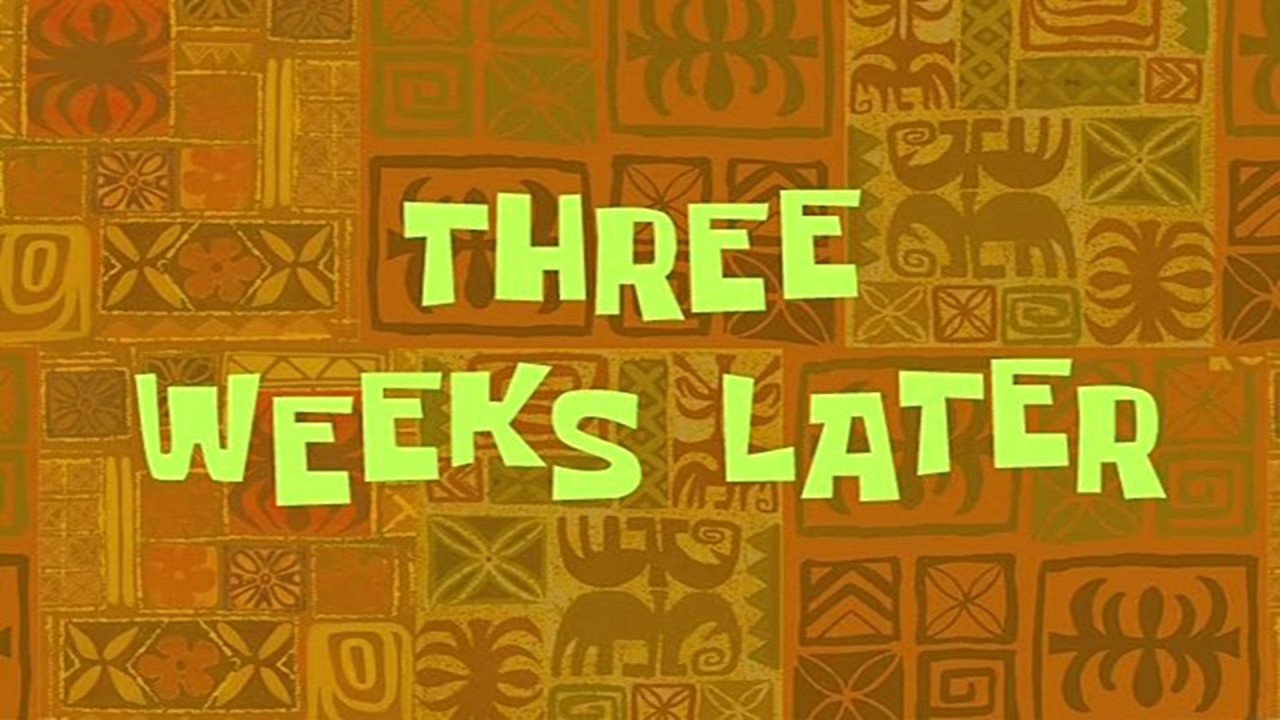
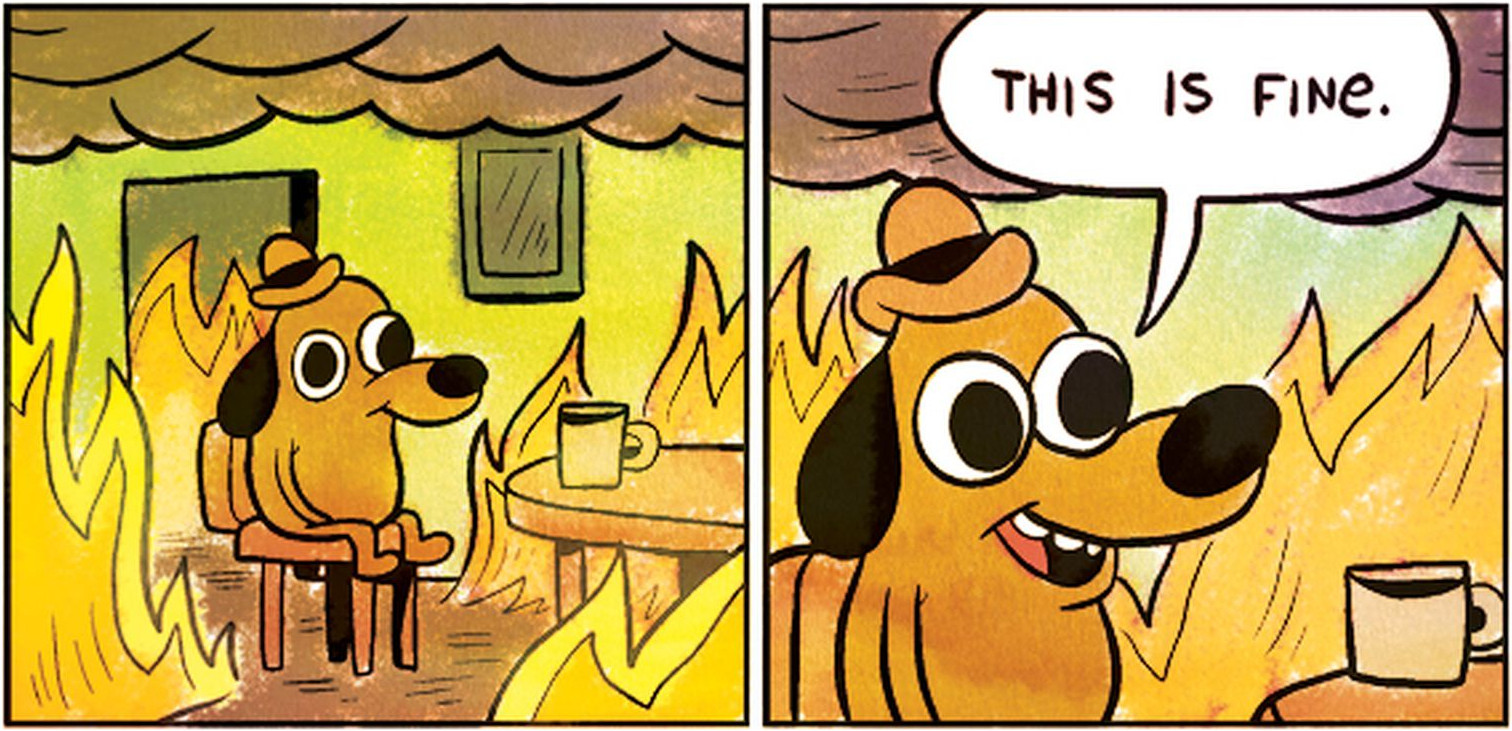
🐰 … the end of your career maybe?
Just kidding! Everything is on fire! 🔥
Well, at first everything seemed to be going fine. And then at 02:07 AM on Saturday my pager went off:
📟 Your game is on fire! 🔥
After scrambling out of bed, I tried to figure out what was going on. I tried to search through the logs, but that was hard because everything kept crashing. Finally, I found the issue. The kids! They loved our game so much, they were playing it all the way up to a million! In a flash of brilliance, I added two new benchmarks:
static void BENCHMARK_game_100(benchmark::State &state){ for (auto _ : state) { play_game(100, false); }}
static void BENCHMARK_game_1_000_000(benchmark::State &state){ for (auto _ : state) { play_game(1000000, false); }}
BENCHMARK(BENCHMARK_game_100);BENCHMARK(BENCHMARK_game_1_000_000);- A micro-benchmark
BENCHMARK_game_100for playing the game with the number one hundred (100) - A micro-benchmark
BENCHMARK_game_1_000_000for playing the game with the number one million (1_000_000)
When I ran it, I got this:
$ g++ -std=c++11 -isystem benchmark/include -Lbenchmark/build/src -lbenchmark -lpthread play_game.cpp benchmark_game.cpp -o benchmark_game && ./benchmark_game2023-11-04T03:00:00-04:00Running ./benchmark_gameRun on (8 X 24 MHz CPU s)CPU Caches: L1 Data 64 KiB L1 Instruction 128 KiB L2 Unified 4096 KiB (x8)Load Average: 4.98, 5.75, 4.96-------------------------------------------------------------------Benchmark Time CPU Iterations-------------------------------------------------------------------BENCHMARK_game 75547 ns 59280 ns 12560BENCHMARK_game_100 1249 ns 1243 ns 564689Wait for it… wait for it…
BENCHMARK_game_1_000_000 110879642 ns 43628118 ns 17What! 1,249 ns x 10,000 should be 12,490,000 ns not 110,879,642 ns 🤯
Even though I got my Fibonacci sequence code functionally correct, I must have a performance bug in there somewhere.
Fix FizzBuzzFibonacci in C++
Let’s take another look at that is_fibonacci_number function:
bool is_fibonacci_number(int n){ for (int i = 0; i <= n; ++i) { int previous = 0, current = 1; while (current < i) { int next = previous + current; previous = current; current = next; } if (current == n) { return true; } } return false;}Now that I’m thinking about performance, I do realize that I have an unnecessary, extra loop.
We can completely get rid of the for (int i = 0; i <= n; ++i) loop and
just compare the current value to the given number (n) 🤦
bool is_fibonacci_number(int n){ int previous = 0, current = 1; while (current < n) { int next = previous + current; previous = current; current = next; } return current == n;}- Update our
is_fibonacci_numberfunction. - Initialize our Fibonacci sequence starting with
0and1as thepreviousandcurrentnumbers respectively. - Iterate while the
currentnumber is less than the given numbern. - Add the
previousandcurrentnumber to get thenextnumber. - Update the
previousnumber to thecurrentnumber. - Update the
currentnumber to thenextnumber. - Once
currentis greater than or equal to the given numbern, we will exit the loop. - Check to see if the
currentnumber is equal to the given numbernand return that result.
Now lets rerun those benchmarks and see how we did:
$ g++ -std=c++11 -isystem benchmark/include -Lbenchmark/build/src -lbenchmark -lpthread play_game.cpp benchmark_game.cpp -o benchmark_game && ./benchmark_game2023-11-04T05:00:00-04:00Running ./benchmark_gameRun on (8 X 24 MHz CPU s)CPU Caches: L1 Data 64 KiB L1 Instruction 128 KiB L2 Unified 4096 KiB (x8)Load Average: 4.69, 5.02, 4.78-------------------------------------------------------------------Benchmark Time CPU Iterations-------------------------------------------------------------------BENCHMARK_game 2914 ns 2913 ns 242382BENCHMARK_game_100 34.4 ns 34.3 ns 20322076BENCHMARK_game_1_000_000 61.6 ns 61.6 ns 11346874Oh, wow! Our BENCHMARK_game benchmark is back down to around where it was for the original FizzBuzz.
I wish I could remember exactly what that score was. It’s been three weeks though.
My terminal history doesn’t go back that far, and Google Benchmark doesn’t store its results.
But I think it’s close!
The BENCHMARK_game_100 benchmark is down nearly 50x to 34.4 ns.
And the BENCHMARK_game_1_000_000 benchmark is down more than 1,500,000x! 110,879,642 ns to 61.6 ns!
🐰 Hey, at least we caught this performance bug before it made it to production… oh, right. Nevermind…
Catch Performance Regressions in CI
The execs weren’t happy about the deluge of negative reviews our game received due to my little performance bug. They told me not to let it happen again, and when I asked how, they just told me not to do it again. How am I supposed to manage that‽
Luckily, I’ve found this awesome open source tool called Bencher. There’s a super generous free tier, so I can just use Bencher Cloud for my personal projects. And at work where everything needs to be in our private cloud, I’ve started using Bencher Self-Hosted.
Bencher has a built-in adapters, so it’s easy to integrate into CI. After following the Quick Start guide, I’m able to run my benchmarks and track them with Bencher.
$ g++ -std=c++11 -isystem benchmark/include -Lbenchmark/build/src -lbenchmark -lpthread play_game.cpp benchmark_game.cpp -o benchmark_game$ bencher run --adapter cpp_google "./benchmark_game --benchmark_format=json"{ "context": { "date": "2023-10-16T16:00:00-04:00", "host_name": "bencher", "executable": "./benchmark_game", "num_cpus": 8, "mhz_per_cpu": 24, "cpu_scaling_enabled": false,...
View results:- BENCHMARK_game (Latency): https://bencher.dev/console/projects/game/perf?measures=52507e04-ffd9-4021-b141-7d4b9f1e9194&branches=3a27b3ce-225c-4076-af7c-75adbc34ef9a&testbeds=bc05ed88-74c1-430d-b96a-5394fdd18bb0&benchmarks=077449e5-5b45-4c00-bdfb-3a277413180d&start_time=1697224006000&end_time=1699816009000&upper_boundary=true- BENCHMARK_game_100 (Latency): https://bencher.dev/console/projects/game/perf?measures=52507e04-ffd9-4021-b141-7d4b9f1e9194&branches=3a27b3ce-225c-4076-af7c-75adbc34ef9a&testbeds=bc05ed88-74c1-430d-b96a-5394fdd18bb0&benchmarks=96508869-4fa2-44ac-8e60-b635b83a17b7&start_time=1697224006000&end_time=1699816009000&upper_boundary=true- BENCHMARK_game_1_000_000 (Latency): https://bencher.dev/console/projects/game/perf?measures=52507e04-ffd9-4021-b141-7d4b9f1e9194&branches=3a27b3ce-225c-4076-af7c-75adbc34ef9a&testbeds=bc05ed88-74c1-430d-b96a-5394fdd18bb0&benchmarks=ff014217-4570-42ea-8813-6ed0284500a4&start_time=1697224006000&end_time=1699816009000&upper_boundary=trueUsing this nifty time travel device that a nice rabbit gave me, I was able to go back in time and replay what would have happened if we were using Bencher all along. You can see where we first pushed the buggy FizzBuzzFibonacci implementation. I immediately got failures in CI as a comment on my pull request. That same day, I fixed the performance bug, getting rid of that needless, extra loop. No fires. Just happy users.
Bencher: Continuous Benchmarking
Bencher is a suite of continuous benchmarking tools. Have you ever had a performance regression impact your users? Bencher could have prevented that from happening. Bencher allows you to detect and prevent performance regressions before they make it to production.
- Run: Run your benchmarks locally or in CI using your favorite benchmarking tools. The
bencherCLI simply wraps your existing benchmark harness and stores its results. - Track: Track the results of your benchmarks over time. Monitor, query, and graph the results using the Bencher web console based on the source branch, testbed, benchmark, and measure.
- Catch: Catch performance regressions in CI. Bencher uses state of the art, customizable analytics to detect performance regressions before they make it to production.
For the same reasons that unit tests are run in CI to prevent feature regressions, benchmarks should be run in CI with Bencher to prevent performance regressions. Performance bugs are bugs!
Start catching performance regressions in CI — try Bencher Cloud for free.